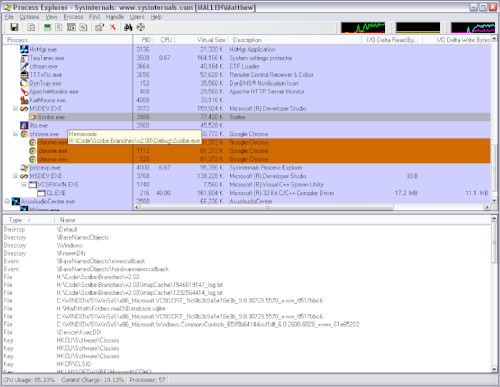Debugging Hangs in Scribe
When software hangs, it's usually because it got stuck in a loop doing something when it should have exited the loop. To find out where in the source code the software has hung you need to inspect the stack while the software is hung.You'll need a debug copy of Scribe, so that Process Explorer can report accurate symbol information. The current list of debug builds available are: Also you'll need some software from SysInternals called "Process Explorer". So if you don't already have that install, get a copy from here.
Once that is installed and running. open Scribe and get it to hang. Once it has stopped responding, switch over to Process Explorer and find the Scribe process in the main list. Then right click on that and select "Properties", then find the "Threads" tab.
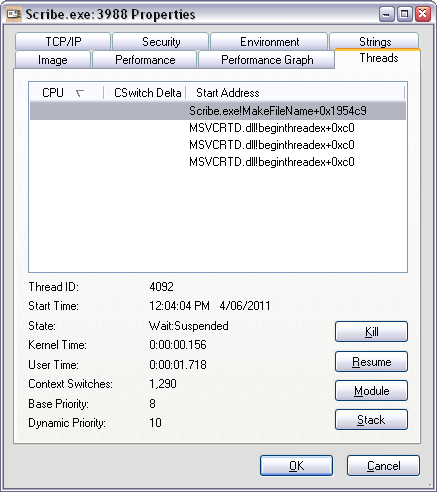
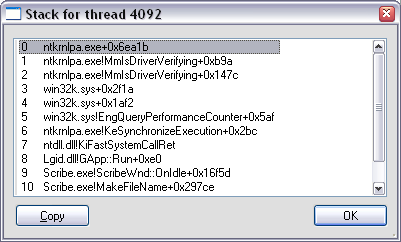
Please also note which thread is using lots of CPU. The list of threads has a column with CPU usage. At least one of them should be quite high. Although some hangs don't use lots of CPU. But it's good to know if it is doing that.