Reporting Crashes in Scribe
If Scribe crashes it will usually generate a crash dump. These are needed to see where the crash occured so it's important to send them to me along with any crash report.The things that I need in a crash report are:
- What was happening at the time of the crash.
- The version of Scribe you are using.
- The operating system version (and any service packs installed).
- The crash dump file itself. See below:
WindowsIf you get an "Application Crash"...This application has crashed. A mini dump has been written to: ... 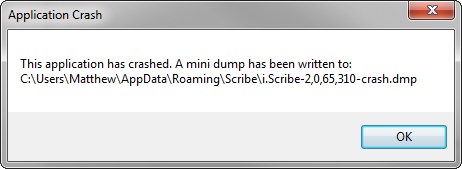 Take careful note of the path to the crash dump. On modern windows it will
be:
Take careful note of the path to the crash dump. On modern windows it will
be:C:\Users\username\AppData\Roaming\Scribe\Scribe-#,##,##,##-crash.dmpBut on Windows XP it should be: C:\Documents And Settings\username\Application Data\Scribe\Scribe-#,##,##,##-crash.dmpIf you have trouble getting to the AppData folder, just type it into the path bar like this. Then find the latest .dmp file: 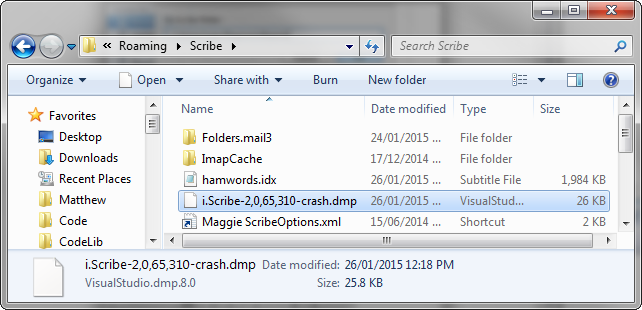 And send it to me. Once you have sent me the file, you can delete it.
And send it to me. Once you have sent me the file, you can delete it.
|
MacIf you get "Scribe quit unexpectedly"...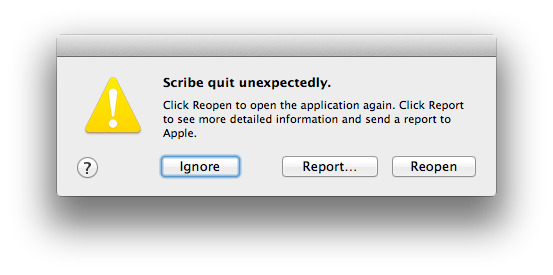 Open Finder and from the Go menu select "Go To Folder..."
Open Finder and from the Go menu select "Go To Folder..."
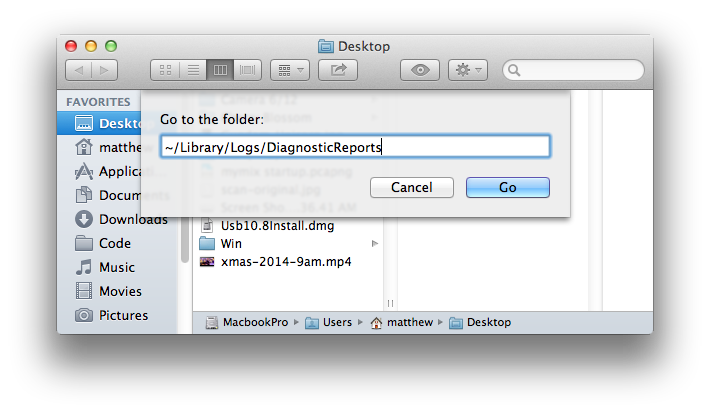 And enter the name: ~/Library/Logs/DiagnosticReports
And enter the name: ~/Library/Logs/DiagnosticReportsIn that folder there should be some crash dump files starting with "Scribe": 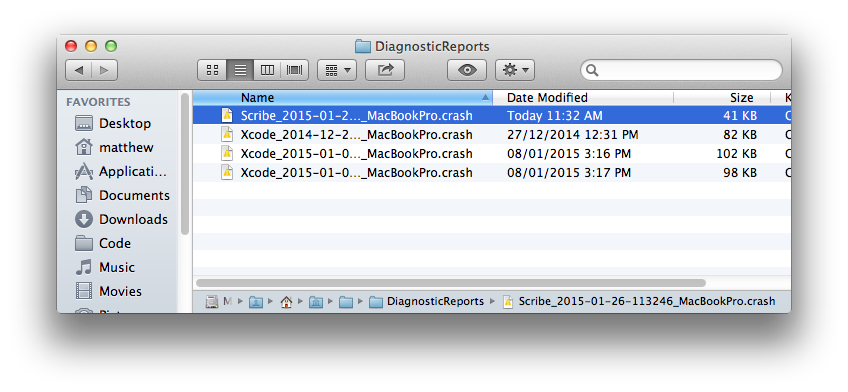 Send me that file(s) and then delete any old reports.
Please include the version of Scribe you are running and what version of OS X
you are using.
Send me that file(s) and then delete any old reports.
Please include the version of Scribe you are running and what version of OS X
you are using.Leave any files not starting with "Scribe" alone. |
LinuxTo debug a crash on Linux first you have to turn on core dumps. So open a terminal and enter these commands:Change directory to where Scribe is installed: Set the ulimit to allow core files: Now run the application from the terminal: And do whatever until the software crashes. Then a core file should be creating in the current folder. Check that it's there: At this point just zip up the core file and send it to me or host it somewhere (e.g. Dropbox or Google Drive) and send me a link. Alternatively you could do a stack trace for me and send me that instead: Then to get the stack trace type in 'bt': (gdb) bt (gdb)Then send me the output from that command. |